In , I talked about how you can use VisualCV to put your resume online.
Creating a VisualCV is an important step in establishing yourself online, but as I mentioned in that post, you also need to find ways to make sure you rank highly for your own name in Google. Because you can be sure that many potential clients, employers, strategic partners and employees will google your name before meeting with you.
This can be especially challenging if you have a very common name or if, like me, you share your name with a famous person. (Louise Fletcher is an actress who played, among other things, Nurse Ratchett in “One Flew Over the Cuckoo’s Nest” and no, we’re not at all alike … except when we’re angry ;-))
But the new Google Profiles feature allows you to quickly create a profile that shows up at the bottom of the first page when someone searches for your name. Here is how my profile appears:
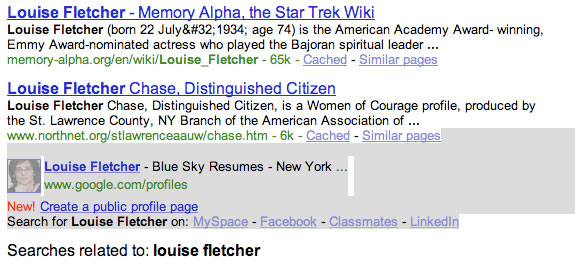
This is a gift from the Internet Gods! Seize it now!
To build your profile, go here. You’ll find it far less flexible than VisualCV, but very easy to use. You can have your profile created in 15 minutes and you need absolutely no technical knowledge.
And for an example of a really effective Google profile, check out John Jantsch’s page (Mine is a work in progress right now so I suggest using his as your model. It’s really well done).
Some things to remember when creating your profile:
- Be sure to link to key sites/articles/examples of your work/press coverage in the body of the profile the way John does.
- Add links to your other places on the web – for example, you can link to your Visual CV, your LinkedIn page, your Twitter profile or your Facebook page. This helps raise the search engine ranking for all of those (because links count in how important your page seems to the search engines) and also gives researchers a path to find the information you want them to find, rather than the stuff they would find on their own.
- Write your profile in the third person the way John has. Many people will see this profile as an authoritative page about you, rather than as something you created, and writing in the third person helps convey this message.
- Consider adding images the way John did – especially if you own your own business, or work in a creative field.
Google profiles present an easy way for you to control your image online and create a ‘home base’ from which researchers can find out more. Spend some time this week getting yours set up before someone else with the same name takes your URL!
This post is one of a series. The others are:

Comments are closed.